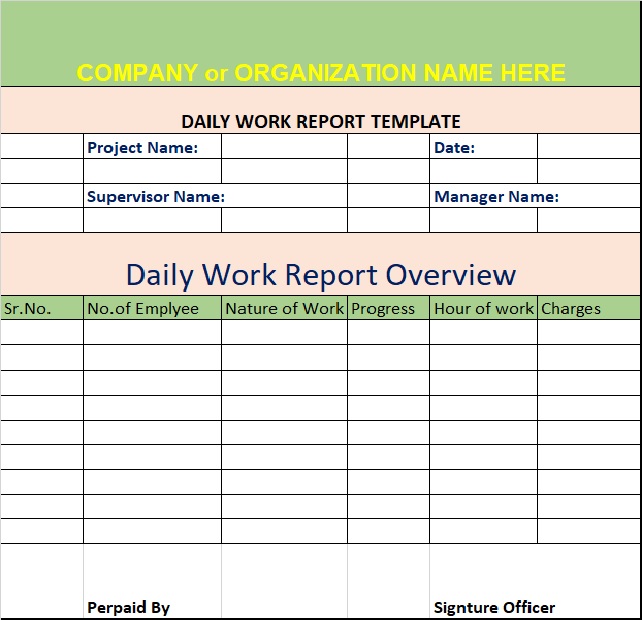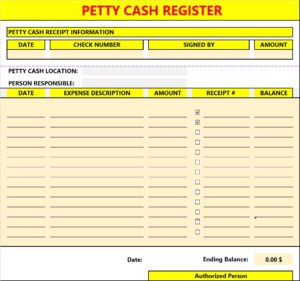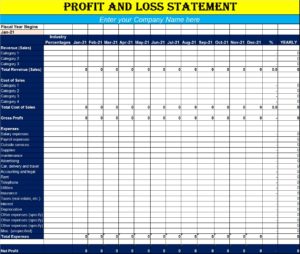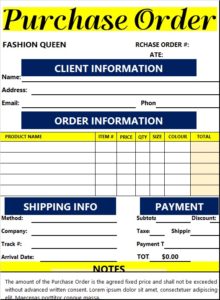Daily Work Report Template
2 min readWriting Daily Work Report Templates:
Writing a report is very important in all genres of work. Whether it is a report about sales statistics or project statistics, it is a report manifesting the status of a project going on. Or a summary report depicting the total overview of the work. Report writing is indisputably a very concise and accurate document of easily understandable and factual information. In the following post, you will find the Best Daily Work Report Templates created in both MS Word and Excel. All the templates are easy to edit and completely free to download.
How To Write And Edit Daily Work Report?
A Work Report is usually a full account of all the progress and nature of work that is going on. It is a daily input of every detail of a work going on for the owner to have a maximum view of the project all the time. As report writing should be impersonal and very formal, stating a report is a responsibility to provide all of the information as it is i.e. the positives and the negatives. The sample report given below is created keeping this point in view. See also Daily Planner templates.
How You Can Make Daily Work Report Sample (In No Time)?
This format of Work Report is created specifically daily. Although not all reports should be written according to the same parameter, you can specify the time according to your requisites. Below you can see the preview of the Daily Work Report Template. It is a high-quality quality easily printable report sample created in MS Excel.
Here are the preview of Work report Templates:
Progress Report Template:
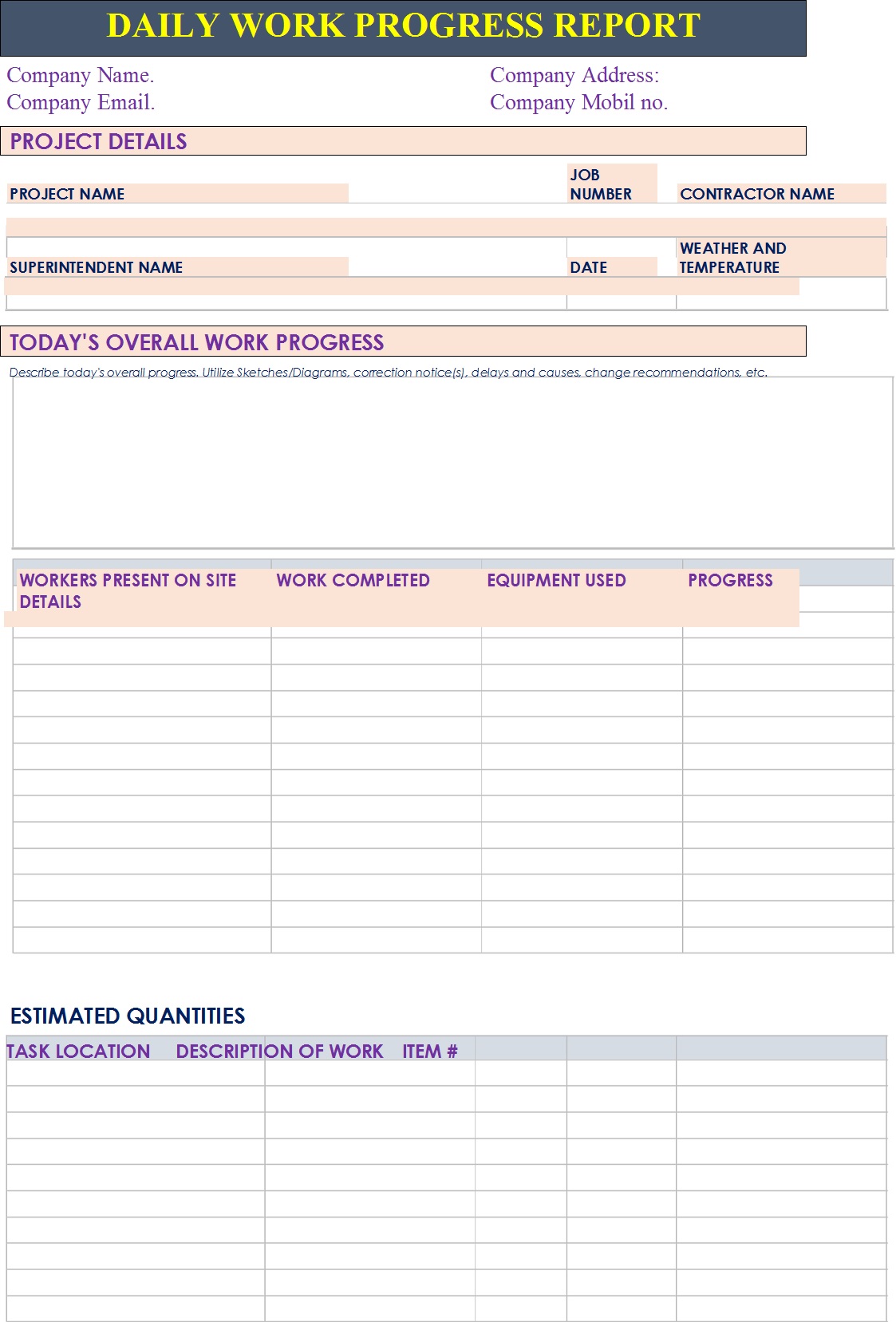
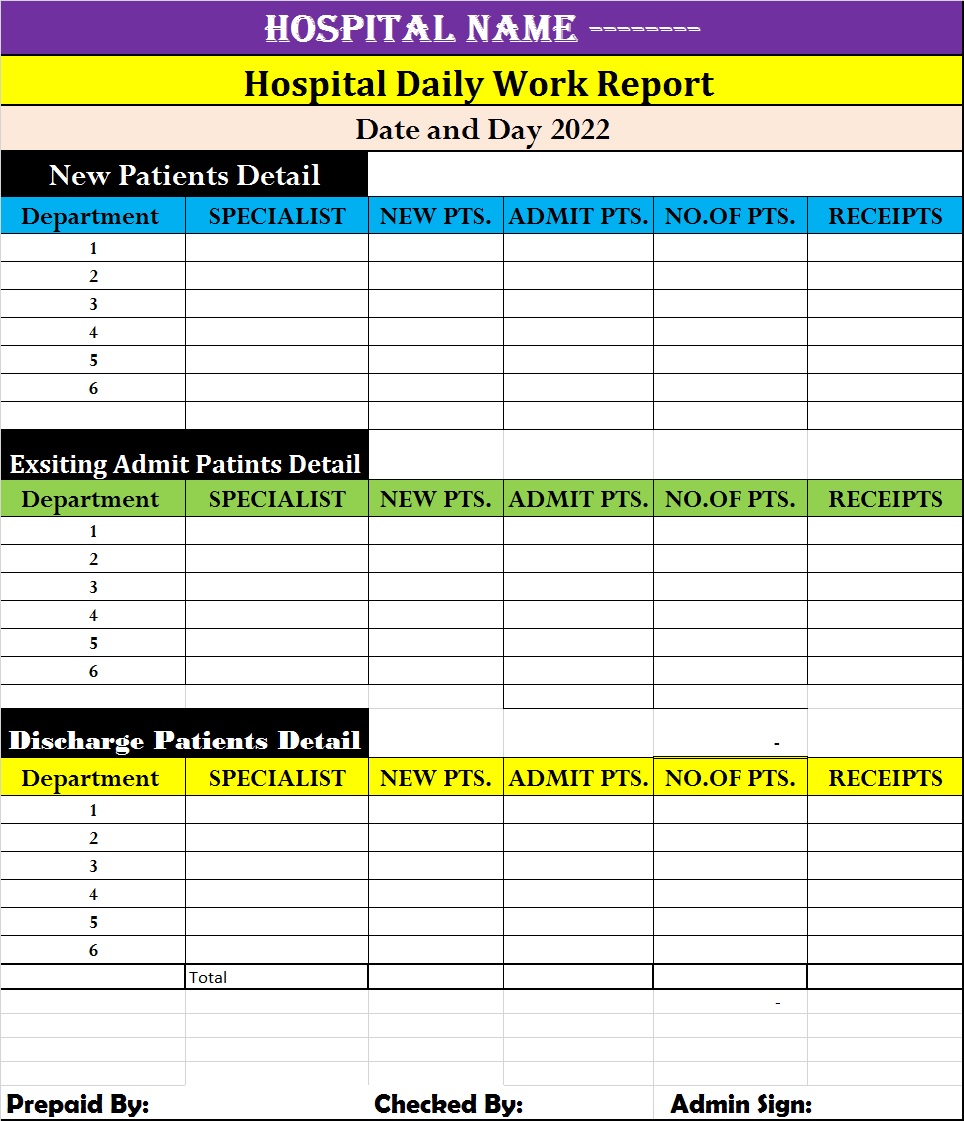
Time Management Templates:
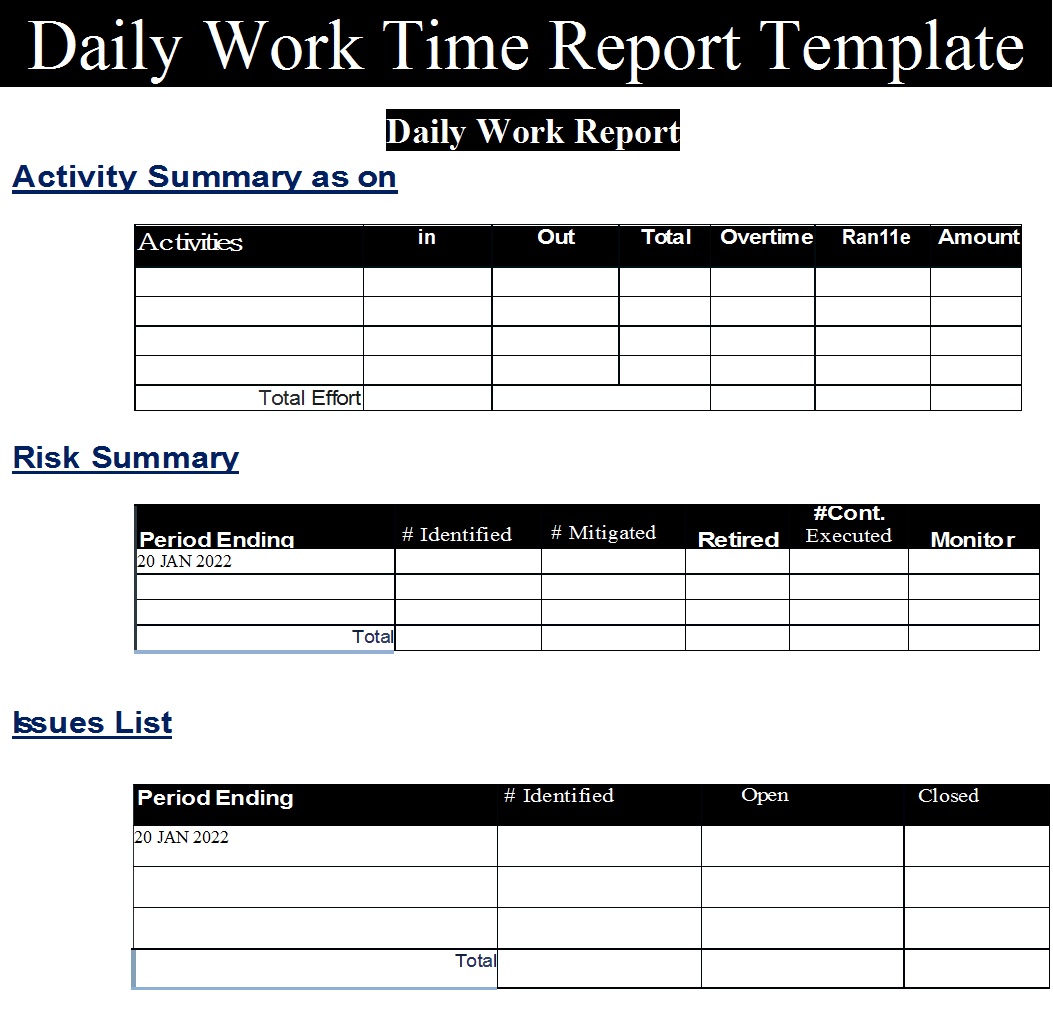
Daily Work Instruction Template:
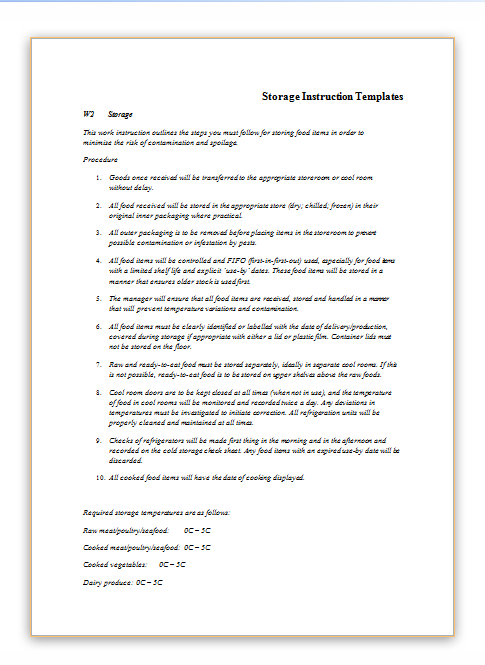
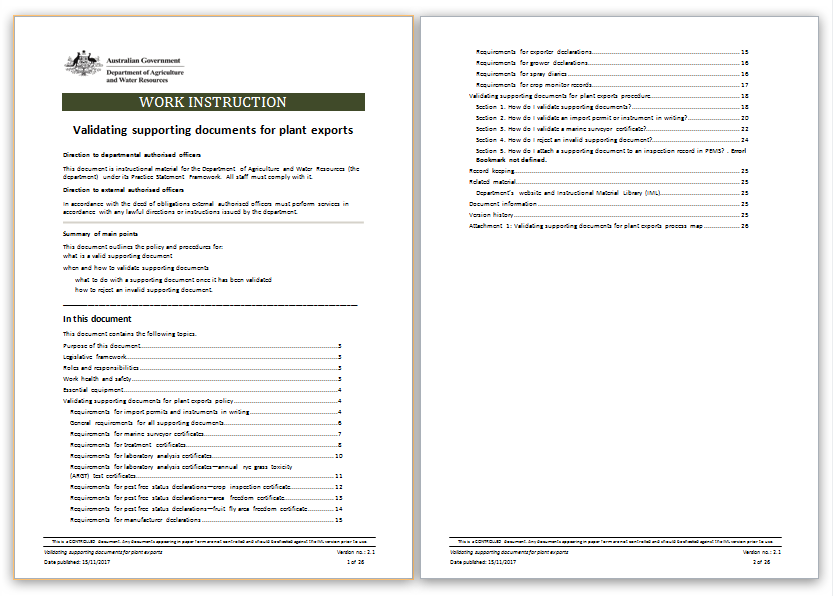
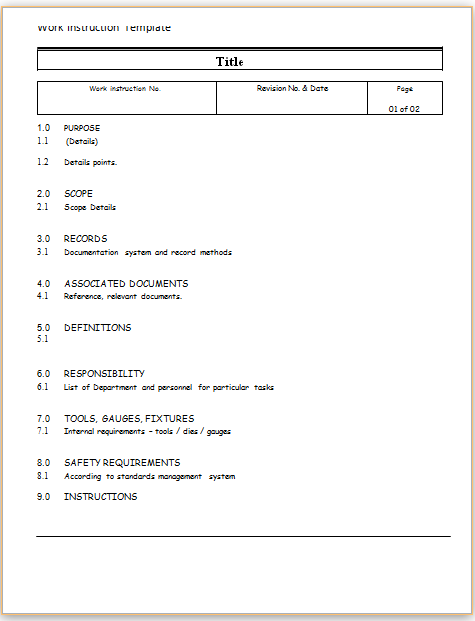
Employee Work Report Template:
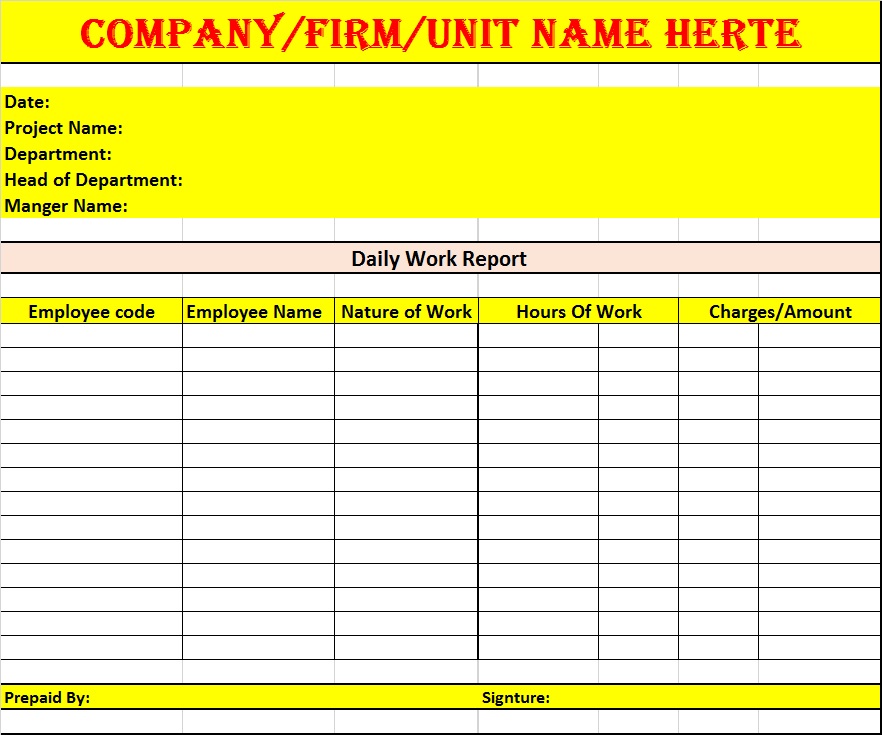
Tips To Write The Format Of Work Report:
The Daily Work Report Template is created keeping all the major points in mind. It is responsible for telling you the name of the project for which the information is created. The basic information like the date/time, supervisor name/manager name, or the person on hold of the project at the given time. The report then continues to give information about…
- the number of employees that were working
- the nature of the work that is being done
- the progress level
- the time/hours of work depending on your chosen criteria
- payment/charges.
You can add in any extra field or you can simply begin your report by putting the information. Report writing is a subjective and factual document so you can always accommodate reports according to your need.